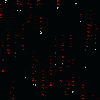 CypherDeveloper
CypherDeveloper
- Posts : 177
Join date : 2014-06-05
Location : Earth
 Today's Update (21 February)
Today's Update (21 February)
Sat 21 Feb 2015, 2:56 am
Below is the list for today's server update.
1. Little fix for Illuminary Obelisk spawn.
2. Remove Abyss Rank requirement to equip (Some equipment still need Abyss rank to purchase from Abyss equipment vendor)
3. Enable equipment tradable temporarily. (WE WILL REVERT this back if there is any foul play going on. All transaction will be monitor)
4. Aethertech Fixed skills
- Kinetic Battery / Kinetic Bulwark / Stability Thruster (MP Usages) - fixed
- Mobility Thruster - fixed
- Protective Shell - fixed
5. There will be new automatic patch from our launcher. In case an error occur, please follow few steps below :
1. Launcher will automatically download 3 files (items.pak, loosefiles.7z, and Original files.7z) you can check it inside "Aion/Data/USA/items" folder.
2. In case there's an error when starting the game, visit the above folder and delete items.pak file. Open up loosefiles.7z and extract in that folder.
3. In case step 2 still giving an error, you can revert it back to original files (original files.7z). Delete all other files except .7z one and extract orginal files.
Thank you.
1. Little fix for Illuminary Obelisk spawn.
2. Remove Abyss Rank requirement to equip (Some equipment still need Abyss rank to purchase from Abyss equipment vendor)
3. Enable equipment tradable temporarily. (WE WILL REVERT this back if there is any foul play going on. All transaction will be monitor)
4. Aethertech Fixed skills
- Kinetic Battery / Kinetic Bulwark / Stability Thruster (MP Usages) - fixed
- Mobility Thruster - fixed
- Protective Shell - fixed
5. There will be new automatic patch from our launcher. In case an error occur, please follow few steps below :
1. Launcher will automatically download 3 files (items.pak, loosefiles.7z, and Original files.7z) you can check it inside "Aion/Data/USA/items" folder.
2. In case there's an error when starting the game, visit the above folder and delete items.pak file. Open up loosefiles.7z and extract in that folder.
3. In case step 2 still giving an error, you can revert it back to original files (original files.7z). Delete all other files except .7z one and extract orginal files.
Thank you.
Permissions in this forum:
You cannot reply to topics in this forum

